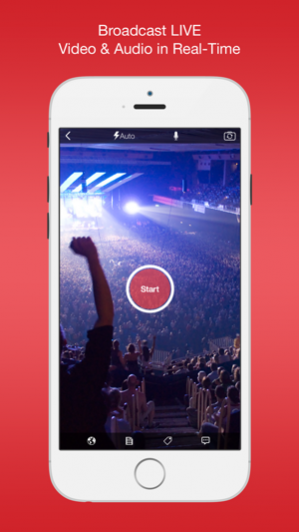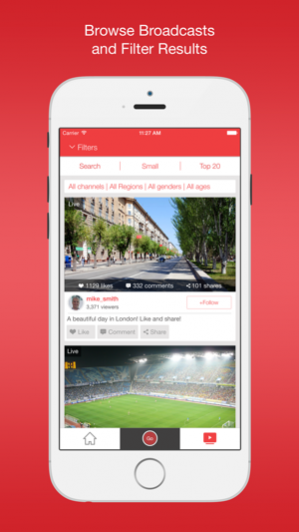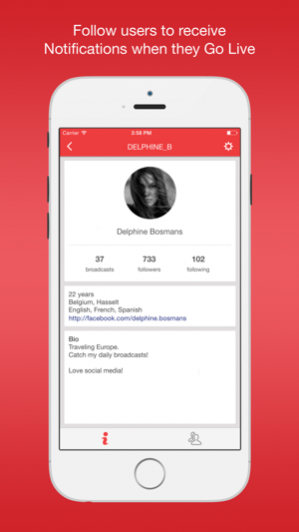Jabba - Live Video Broadcasting 2.3
Free Version
Publisher Description
If you could have your own TV channel and broadcast whatever, wherever and whenever you want; what would you use it for?
Jabba enables you to broadcast live video directly from your phone to global audiences of any size! A range of comprehensive tools provide you with full control over privacy, audience and other broadcasting settings. Use Jabba as a bit of fun or as a serious marketing tool for your brand or business!
Features:-
[+] AUDIENCE: Choose who can view your broadcast by selecting one of the following Channel Types. Public or Followers.
[+] ORIENATION: Our adaptive view enables broadcasters and viewers to switch between portrait and landscape views without cropping or reducing quality.
[+] TOP20: The broadcasters which receive the most points each month receive cash prizes.
[+] FILTER: Use filters to display channels which are of interest to you. Filter by Region, Country, Channel type and User type.
[+] LIKE & COMMENT: Like or comment on broadcasts in real-time.
[+] SHARING: If the broadcast is Public anyone can share it via Social Media to generate larger audiences.
[+] FACEBOOK: Share a broadcast in Facebook and friends will be able to view it directly in their newsfeed or timeline.
[+] PROFILE: Create a public profile which lets people know a little bit about you.
[+] DIRECTORY: Search for users by Name, Username, Gender, Age, Region, Country, City and/or Language.
[+] FOLLOW: Find people you wish to follow and you’ll be notified via push notifications when that person starts broadcasting.
[+] WEB: Anyone can watch your broadcasts via the web.
[+] REPLAY: When your broadcast is over, you can make it available for replay so viewers can watch later. Replays currently last 24 hours. You can delete your replay at any time.
Jan 30, 2016 Version 2.3
This app has been updated by Apple to display the Apple Watch app icon.
We've made it easy for you to share your own live broadcasts from the moment you go live. Simply click 'Yes' when prompted so that your friends and followers can watch you LIVE, directly within Facebook and/or Twitter!
In this release we've also made some important changes to Notifications so that now you can see who engages with your broadcast after its ended.
[+] LIKES: See who liked your broadcast.
[+] COMMENTS: See who commented on your broadcast.
[+] FACEBOOK FRIENDS: See when one of your Facebook friends joins Jabba.
And for those of you who missed what we added in the previous release:
[+] SHARE PROFILE: Share yours or someone else’s profile in Facebook, Twitter or simply copy and paste it where you like.
[+] FIND PEOPLE TO FOLLOW: A shortcut enabling you to find people you’re already connected to in other networks has been added to the Directory.
[+] WHO'S VIEWING: See who joins your broadcast.
[+] FACEBOOK FRIENDS: Find out which of your Facebook friends are using Jabba and follow them.
[+] NEW BROADCASTS: If new content is ready to view, a 'New Broadcasts' button appears at the top of the Home and Channels screen.
About Jabba - Live Video Broadcasting
Jabba - Live Video Broadcasting is a free app for iOS published in the Chat & Instant Messaging list of apps, part of Communications.
The company that develops Jabba - Live Video Broadcasting is Jabba International. The latest version released by its developer is 2.3.
To install Jabba - Live Video Broadcasting on your iOS device, just click the green Continue To App button above to start the installation process. The app is listed on our website since 2016-01-30 and was downloaded 17 times. We have already checked if the download link is safe, however for your own protection we recommend that you scan the downloaded app with your antivirus. Your antivirus may detect the Jabba - Live Video Broadcasting as malware if the download link is broken.
How to install Jabba - Live Video Broadcasting on your iOS device:
- Click on the Continue To App button on our website. This will redirect you to the App Store.
- Once the Jabba - Live Video Broadcasting is shown in the iTunes listing of your iOS device, you can start its download and installation. Tap on the GET button to the right of the app to start downloading it.
- If you are not logged-in the iOS appstore app, you'll be prompted for your your Apple ID and/or password.
- After Jabba - Live Video Broadcasting is downloaded, you'll see an INSTALL button to the right. Tap on it to start the actual installation of the iOS app.
- Once installation is finished you can tap on the OPEN button to start it. Its icon will also be added to your device home screen.